You may receive a message: “Maximum execution time of 30 seconds exceeded”. This means that it is taking longer for a process to complete and time out. There are several ways to fix this error.
Method 1: Edit file wp-config.php:
Add the following to wp-config.php:
set_time_limit(600);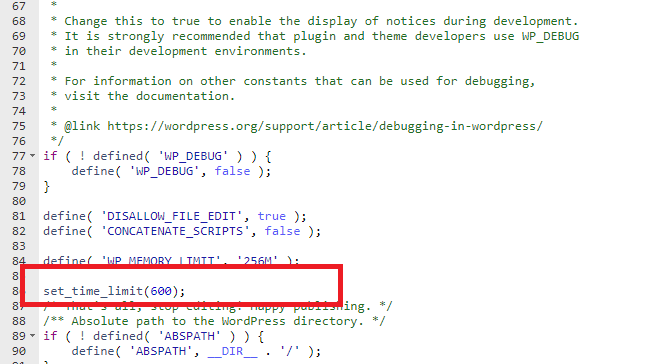
Method 2: Edit file .htaccess:
Please note: Make sure you back up .htaccess before you edit it.
Add the following to .htaccess:
php_value max_execution_time 30000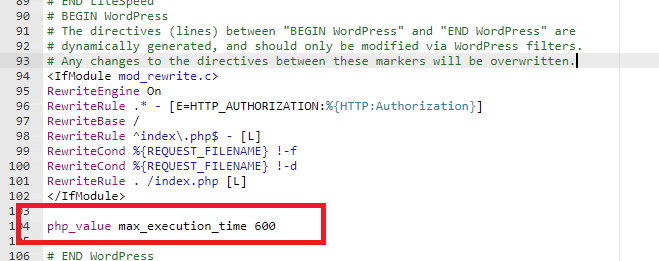
Method 3: Editing php.ini
Add the following to php.ini:
max_execution_time = 30000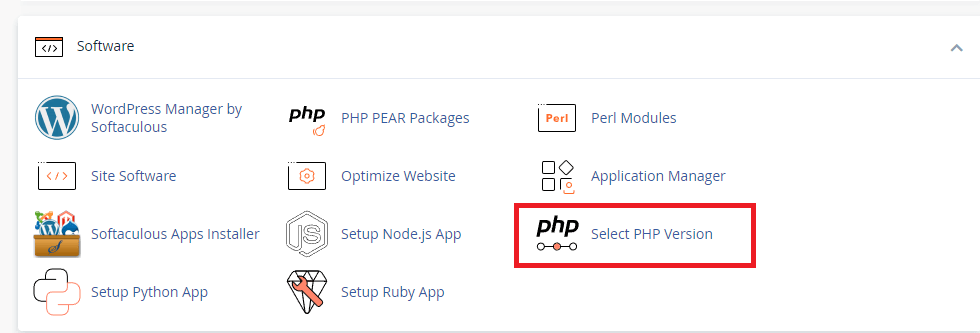
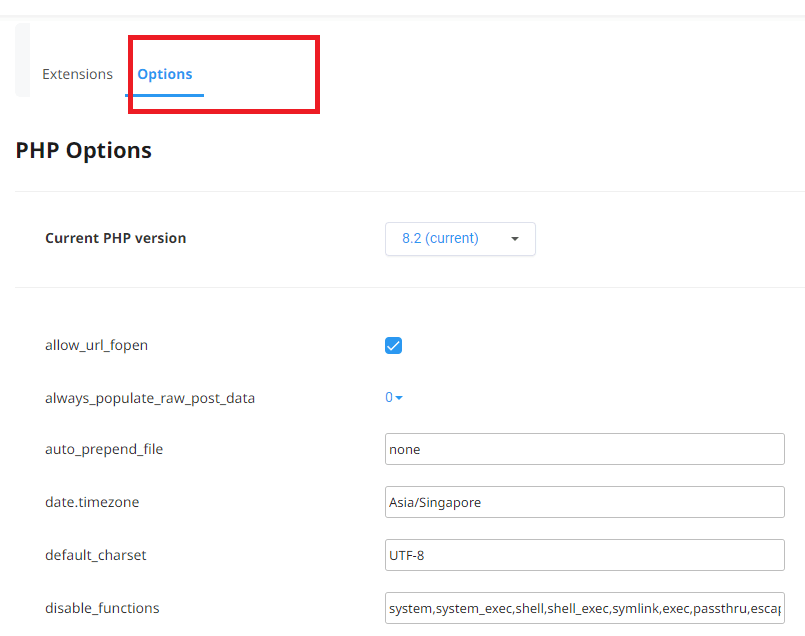
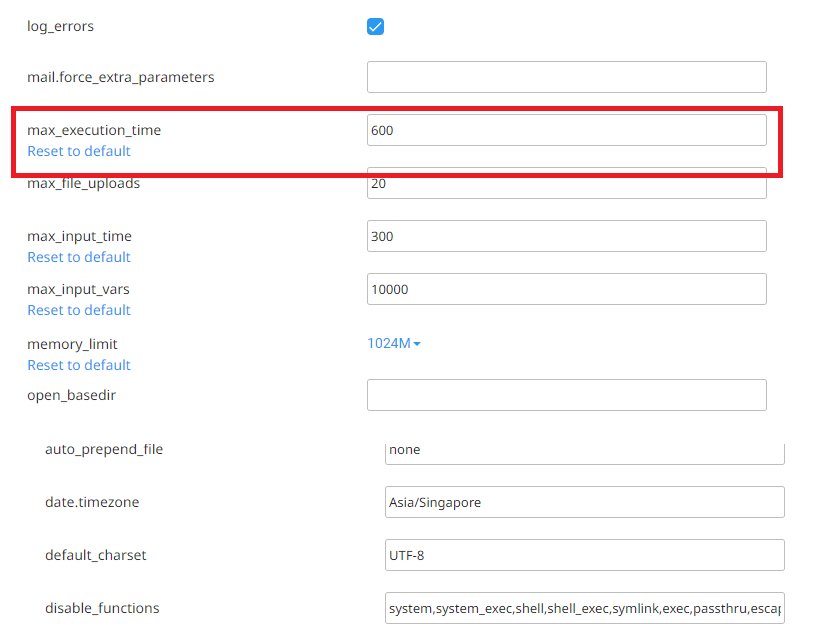
Conclusion:
These are some of the procedures you might try to fix the errors on the PHP Time Limit. These may be too technical for some people, especially beginners who have just started their website; consult and reach out to your HOSTING PROVIDER and allow them to set up and configure for you.

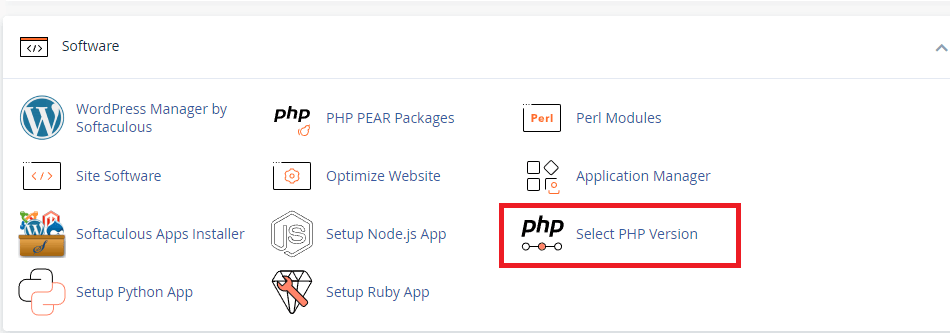


Comments